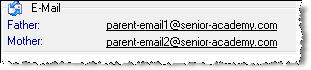
Within your Ascendance programs, you can view an address record and send an email to an individual by clicking an email address. This email hyperlink is designed to integrate seamlessly with your native email client.
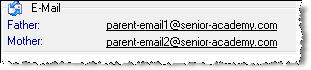
In some cases, if you access https://www.Senior-Anywhere.com using a browser that is not set as your preferred browser, these email hyperlinks do not work properly. You may notice several issues, such as your email client does not open a new email, or that the system logs you out of your session.
In order to use email hyperlinks, you should use your preferred browser to access the Cloud. If you want to use a certain browser all of the time, you may need to change your local settings so that the browser you use is preferred. For Windows users, your default settings can be accessed through the Control Panel, depending on how your workstation is set up. Please contact your local system administrator for more information.
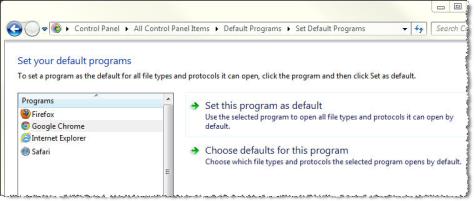
 Cloud Services User Guide (for End User)
Cloud Services User Guide (for End User)
 Cloud Services User Guide (for Sys Admin)
Cloud Services User Guide (for Sys Admin)
Toll-Free: 888-480-0102, option 1
Email: support@senior-systems.com